There are ways you can protect the personal information that is stored on your computer and mobile devices.
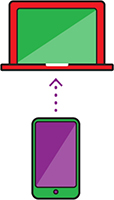 Keep your operating system up-to-date
Keep your operating system up-to-date
Updates are released to protect your computer and mobile devices from new weaknesses that have been discovered. These updates also improve the performance of your devices.
Most operating systems give you the option of turning on automatic updates. This will help you make sure your computer has the most recent updates installed. It will also save you the time and effort of doing it yourself.
Bluetooth
 Bluetooth is a quick and easy way of sharing photos, files and music. It lets you connect to a nearby computer or mobile device. It’s important to know that if you don’t lock your Bluetooth, some people can access things in your phone, like your contacts. If you don’t want to share this information with strangers, make sure you lock your Bluetooth.
Bluetooth is a quick and easy way of sharing photos, files and music. It lets you connect to a nearby computer or mobile device. It’s important to know that if you don’t lock your Bluetooth, some people can access things in your phone, like your contacts. If you don’t want to share this information with strangers, make sure you lock your Bluetooth.
Install malware protection and anti-virus software
 Malware is software that has deliberately been made to damage your operating system. It includes viruses, worms, Trojans, spyware and adware. As well as affecting how your computer operates, they can also be used to:
Malware is software that has deliberately been made to damage your operating system. It includes viruses, worms, Trojans, spyware and adware. As well as affecting how your computer operates, they can also be used to:
- steal your personal information
- allow other people to control your computer remotely and use it to do illegal things.
Malware can be sent via email so be careful when you open emails. If you get an email from someone you don’t know or it looks suspicious, delete it without opening it.
When you get an email from someone you do know, read the subject of the email – is it likely to be something they would send to you? Some malware may look like it has come from someone you know. If you’re worried, delete the email and contact them directly to ask if they sent it.
Malware is a common risk when using the internet. However, there are some simple ways you can protect your computer and mobile devices.
Top tips
Make sure you follow the below tips for your all your devices:
- Don’t open emails from people you don’t know.
- Don’t click on links in an email. Links can take you to fake websites that involve scams or download malware on to your device.
- Use spam filters to block spam before it enters your email inbox. You can get these from most email account providers.
- Turn off geotagging on mobile devices and social media accounts. If you’re not sure how, check the help page for the website you’re using.